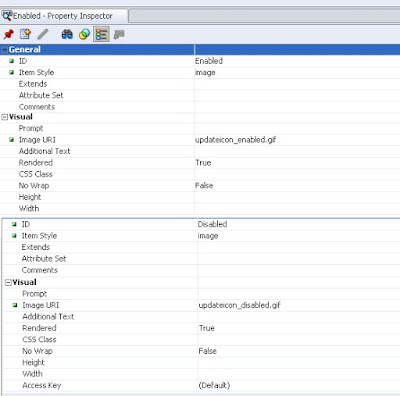import oracle.apps.fnd.framework.webui.beans.message.OAMessageFileUploadBean;
import oracle.apps.fnd.framework.webui.OADataBoundValueViewObject;
code in PR for Defaulting the file name to Message File upload bean
PR Code:
OAMessageFileUploadBean attachmentBean = (OAMessageFileUploadBean)webBean.findChildRecursive("UploadItem");
OADataBoundValueViewObject attachmentNameBoundValue = new OADataBoundValueViewObject(attachmentBean, "FileName");
attachmentBean.setAttributeValue(DOWNLOAD_FILE_NAME, attachmentNameBoundValue);
where UploadItem is the Id of the MessaageFileUpload Bean.
PFR Code to get filename when MessageFileUploadBean is used in table Region
while(vo.hasNext())
{
Row row=vo.next();
String StrAttachId="AttachmentRN.UploadItem";
i=i+1;
StrAttachId=StrAttachId+i;
DataObject fileUploadData = pageContext.getNamedDataObject(StrAttachId);
if(fileUploadData != null)
{
strFileName= fileUploadData.selectValue(null,"UPLOAD_FILE_NAME").toString();
row.setAttribute("FileName",strFileName);
}
}